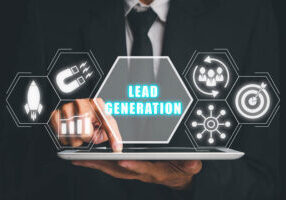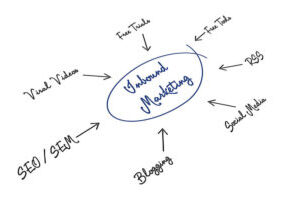How To Launch A New Website Without Losing Rankings
In today's Digital Marketing Mastery, we explain how you can launch a new website without losing rankings.
In today’s day and age, launching a website with a stellar UI (user interface) is a must to increase revenues and cut through the clutter.
The e-commerce behemoth, Amazon, learned the importance of this in the worst way possible; when in 2018, they went offline for an hour and led to the company losing a whopping $99 million in expected sales.
Therefore, having a fully functioning and user-friendly website is essential for a successful business. However, a new website launch involves challenges and risks, such as losing your SERPs rankings. Read on to know which steps should you take to preserve rankings and traffic when redesigning your website.

So Why Should I Redesign My Website?
In most scenarios revamping – one of your main digital assets – your website can significantly increase the business’s popularity and maximize revenue. This much-needed move can help cater more to a specific audience, either widening your reach or narrowing it down to a particular target audience.
Ideally, a more visually appealing and easy-to-navigate website can increase revenue and your website’s exposure amongst the relevant audience. Once they land on it, they will be compelled to stay.
However, you need to ensure that your prior SEO initiatives are taken into consideration when planning a new website launch.
All on-page tactics employed so far must be incorporated into the new design; otherwise, all the time and effort goes to waste.
Which Steps Should You Take To Preserve Rankings And Traffic When Redesigning Your Site?
When putting a new face to your domain, you may wonder which steps you should take to preserve rankings and traffic.
Simply put, you should be asking how to successfully redesign your site without compromising SEO rankings.
A few ways to ensure this include:
- Creating an inventory of your existing pages
- Making use of a test site
- Conducting an audit of the new website
- Setting up 301 redirects
- Activating the website once it has been redesigned
Creating An Inventory Of Your Current Site’s Pages
Each page on your website plays a role in optimizing it for search engines. For starters, create an inventory of all indexed and non-indexed pages using:
- A crawler
- Your sitemap
- Your website’s Google index
- Use Google Search Console
A crawler will compile a list of all your website’s pages, giving you more control over each page.
You can also make use of your sitemap. Typically, a site map is automatically generated if you use a content management system (CMS) like WordPress. Just type ‘/wp-sitemap.xml’ after your domain name. For instance, your sitemap can be accessed by inputting https://www.mydomain.com/wp-sitemap.xml.
If that doesn’t revert with a map, use a plugin such as Yoast or XML Sitemaps. However, if you aren’t using a CMS, you can manually compile and list all the pages.
Google’s index is another way of creating an inventory for your website’s pages. This method is more convenient for smaller websites. A simple Google search for “site:yourwebsite.com” will give results for your website’s pages that Google knows of.
Also, you can use Google Search Console, as you will usually find a whole list of your pages here. Once you have gone through the search results report, you can range the date to 16 months and filter it by pages to get a list of the URLs that Google identified.
Use A Test Site To Implement Your Redesigned Website
Once you have a complete inventory, you can begin the process of redesigning and launching a website. To ensure you maintain your website’s SEO, it is imperative that you make use of a test site (often referred to as a staging or a dev site).
The primary reason why you don’t want to start redesigning your actual website is to avoid having search engines crawl and index your website while it is still undergoing development. You also want to prevent users from running into partially developed sites. You can ensure this by adding a non-index Meta robots directive.
Apart from that, you can also address any latest Google ranking change in the revamp process.
Audit Your New Website
In the case that your website redesigning deals only with surface-level updating, like background color change and using CSS to adjust the spacing between HTML elements, your SEO should be fine, and you will not need to bring changes to improve performance.
However, if the change is more drastic, it will be in your best interest to conduct an SEO audit. While there are many options to carry out checks, you can use services such as Screaming Frog for the best results.
Other than that, when combining pages or changing URLs, an issue that repeatedly arises is that the search engine takes too long to drop the old URL and index the new one. Your best bet at avoiding this is to set up relevant redirects. Also, you can use the Removals tool on Google Search Console; plus, you can notify that a URL shouldn’t be indexed with a no-index meta tag
Set Up A 301 Redirect
A 301 redirect replaces the old URL with the new one that you have chosen. It also informs search engines that this is a permanent change. A 301 redirect helps you retain your SEO initiatives when launching a new, improved website. Apart from having a stellar user-friendly site, your rankings will also stay on track.
Activate The Redesigned Website
Once you have redesigned your website and are satisfied that it is ready to publish, it is time to activate it. Although this step is relatively straightforward, it is always best to double-check the site’s and the hosting’s configuration.
For example, if the staging site has a nofollow tag in its Robots.txt file – preventing users from finding it – ensure that it is removed when activating the website.
Improving your SEO strategy is difficult if you don’t have solid data backing your decisions. Please ensure that you are constantly collecting data with the help of tracking codes and that you are aware of any new google ranking change.
Conclusion
Hopefully, now you know which steps you should take to preserve rankings and traffic. We understand that such moves can be pretty overwhelming, and this is where Epitome Digital Marketing steps in to assist you with launching a website.
Our team of experts is well-versed in creating a new site without affecting your rankings. Visit Epitome Digital Marketing and learn how you can get our assistance for your new website.
Get Instant Access To Digital Marketing Mastery
Learn the secrets of quickly growing your business and bringing in more leads with our exclusive email list. Subscribers receive monthly emails about: